Samples
Proven Resume Samples That Get Results!
We have crafted high-performing, ATS-friendly resumes that have successfully helped candidates secure interviews at top companies. Our resume samples follow the latest 2025 hiring trends, ensuring that your application stands out in today’s competitive job market.
Tried, Tested & Trusted – These resume formats have worked for professionals across various industries.
100% ATS-Compliant – Pass through applicant tracking systems effortlessly.
Job-Specific Keywords – Optimized for higher visibility in recruiter searches.
Expert-Crafted Design – Clean, professional, and recruiter-approved layouts.
AI & Algorithm Ready – Tailored to meet modern hiring technologies.
Boost Your Interview Chances – Proven to increase callbacks by up to 5X.
See the Difference! Here are some of our best-performing resume samples that have helped job seekers land interviews and secure positions in top organizations.
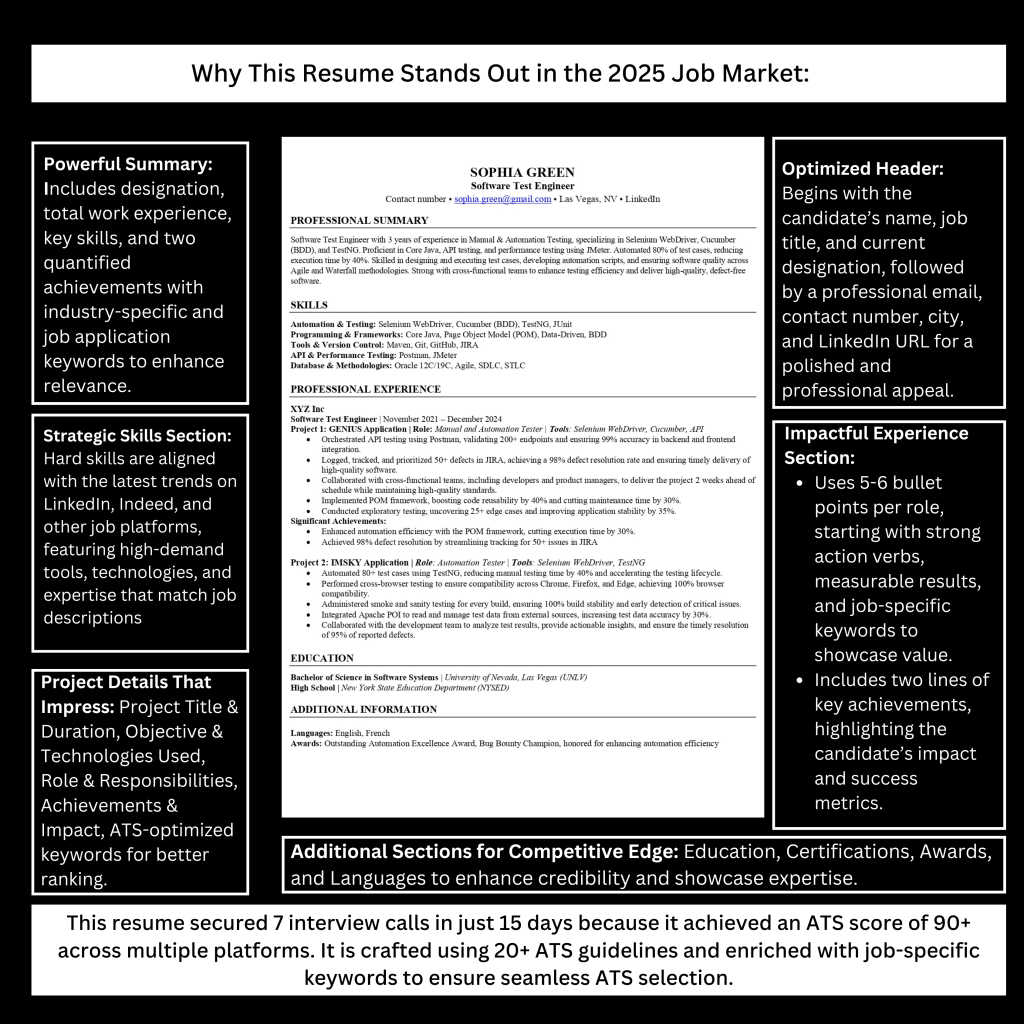
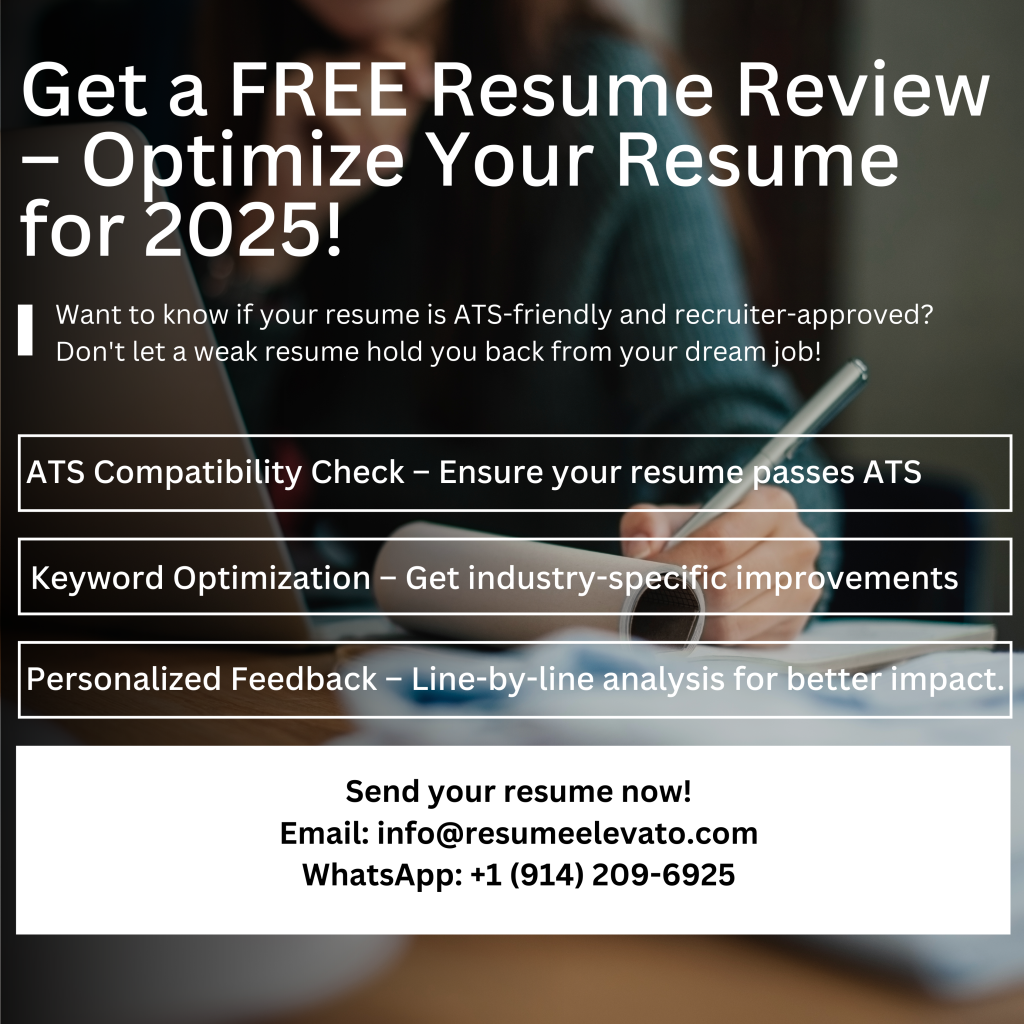
25 Key Rules for an ATS-Friendly Resume
Use a Standard, Single-Column Format – Stick to a clean, ATS-friendly layout without tables, text boxes, or columns.
Employ Standard Section Titles – Use common headings like Professional Experience, Skills, and Education for better ATS parsing.
Choose Readable Fonts – Opt for standard fonts like Arial, Calibri, or Garamond to ensure clarity and ATS compatibility.
Avoid Images, Icons, and Graphics – ATS may fail to process visual elements, so keep it text-based.
Incorporate Relevant Keywords – Extract job-specific keywords from the description and integrate them naturally.
Quantify Your Achievements – Use numbers to showcase your impact (e.g., Increased efficiency by 35% in 6 months).
Ensure Highlightable and Readable Text – Avoid special characters, fancy formatting, or embedded elements.
Test Your Resume with an ATS Scanner – Use tools like Jobscan or Resume Worded to check your resume’s ATS score.
Avoid Headers & Footers – Important details should be in the main body, as ATS may not read headers and footers properly.
Use Bullet Points for Readability – ATS prefers structured, bullet-point formatting over long paragraphs.
Avoid Special Characters & Symbols – Stick to standard keyboard characters to prevent misinterpretation.
Maintain Consistent Formatting – Ensure uniform font sizes, spacing, and section alignments.
Spell Out Abbreviations & Acronyms – Write the full term once before using the acronym (e.g., Application Tracking System (ATS)).
Include Contact Info at the Top – Your Name, Professional Email, City, and LinkedIn URL should be easily visible.
Use Reverse-Chronological Format – List experience from the most recent job first for clear career progression.
Save in the Right File Format – Submit your resume as a .docx or PDF (as per employer preference) for ATS compatibility.
Match Job Titles with the Posting – Align your job titles with those in the job description for better ranking.
Avoid Decorative Elements – Borders, shading, or elaborate formatting can confuse ATS. Keep it simple and professional.
Use Standard Date Formats – Follow MM/YYYY (e.g., 06/2025) for proper ATS parsing.
Regularly Update Your Resume – Keep it fresh with the latest experience, skills, and industry trends.
Free Resume Review – Get Expert Feedback Today!
Is your resume getting ignored by recruiters? Don’t let ATS filters block your dream job! Get a FREE professional resume review and receive detailed, line-by-line feedback to boost your chances of landing interviews.
Send Your Resume Now:
Email: info@resumeelevato.com
WhatsApp: +1 (914) 209-6925